You will need to sign up to an image hosting site such as Photobucket (free) and you may also need access to a means of resizing your pictures. I use the resizer from Microsoft which adds the function to your mouse's right click.
Once you have set the size of your image ("Small" is the setting I use), upload it to the image hosting site.
Click or hover over the image on the site and you will see a number of slightly different names assigned to it. The one you want is "Direct Link". Right click and copy it.
Open up the message input window on the Forum and click on the "Insert Image" box shown here -
This will bring up an input box like this -
Paste the "Direct Link" information for your image into the box and hit "OK".
You image should now appear as part of your post.


 Likes:
Likes: 



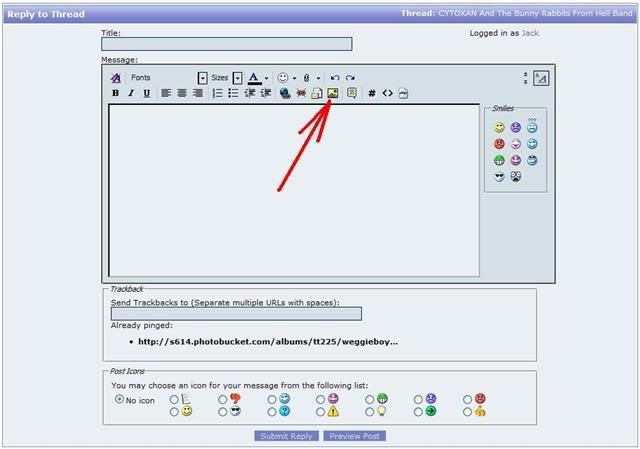
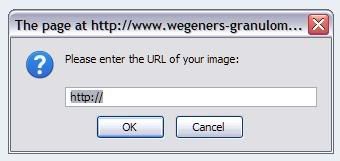

 Reply With Quote
Reply With Quote
Bookmarks