
Likes:
0
-
 Internet Connection Question
Internet Connection Question
We have some members with computer expertise and I wonder if you could help me with an internet issue. My landlady (upstairs) has the house's wireless internet connection, which is provided in my rent. My computer (desktop PC) doesn't have a wireless card so ComCast gave me a USB adapter a couple years ago.
The problem is that the connection is increasingly unstable. It's like it sort of blinks on and off. It's become a major problem going online as pages constantly freeze, etc.... In the past it could be improved (but not fixed) by getting a new USB adapter. Now ComCast no longer supplies them because the connection is too unstable and customers were complaining. They told my landlady I had to get an ethernet connection at a store for about $75. I have no idea what that is or what is involved.
Thoughts?
-

If you are having trouble with a usb adaptor you may well be better getting a Wireless PCI Adaptor which is fitted into the back of the computer. This is nowhere near as hard or scary as it may sound! There are usually a couple of screws holding the casing onto your PC and it is then simply a case of removing another screw to get a blanking plate off one of the card slots and then plugging the new card in.
Lots of instruction videos on You Tube - YouTube - ‪Installing a PCI WiFi card in a desktop computer‬‏
They are cheap and readily available.
-

Is that the same as an ethernet connection? If not, what are the pros and cons of each?
I'm planning to get more memory for my computer this month and will have a friend install it. Looks like we can do the wireless card at the same time. I'd do it myself but a) I can't kneel to get down to it, and b) I'm scared of getting an electric shock!
-

An ethernet connection is the term used when you connect your computer to the Internet Router using a cable rather than wirelessly. This gives a totally reliable and fast connection, but you do of course need to run a cable between the two. Your PC will already have a socket for an ethernet connection and the router will probably have spare outputs too.
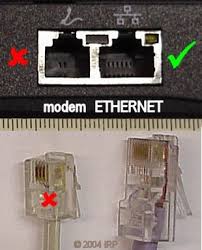
Last edited by Jack; 06-03-2011 at 03:57 AM.
-

I think my computer doesn't have a socket for ethernet, which is why ComCast gave me the USB adaptor.
-

The Ethernet connection looks just like a telephone connection, see Jack's picture, onlybigger and it holds more wires. They should be next to each other on the back of the computer. I can't kneel down either, lol
Dale
-

It is the standard connection for Internet so pretty well all computers have one. Once again, if yours does not, you can always plug in a card to provide one.
-

Okay, thanks you guys. I checked with my landlady. She has an ethernet modem up there but doesn't use it. She has a laptop with a wireless card. She said her connection is always stable. Good enough for me. We couldn't figure out how to run a cable all the way down here anyway!
I went online with Dell to see what my computer is set up for, etc.... They said I should get a wireless card and showed me which one would work.
Another question: Do I need my own router? (I'm not really sure what that is, but I think it has something to do with security when using wireless)
-

No, your landlady already has the router. It is the box that receives the internet connection and shares it out to the computers on the network using either cable, wireless or very often a combination of both. You just need the wireless card to receive the signal from the router and the password for it assuming that it is a secure connection.
-

Whooya! It's password protected. Thank you so much! I'm looking forward to getting a stable connection. This has been nuts.
 Posting Permissions
Posting Permissions
- You may not post new threads
- You may not post replies
- You may not post attachments
- You may not edit your posts
-
Forum Rules


 Likes:
Likes: 


 Reply With Quote
Reply With Quote

Bookmarks